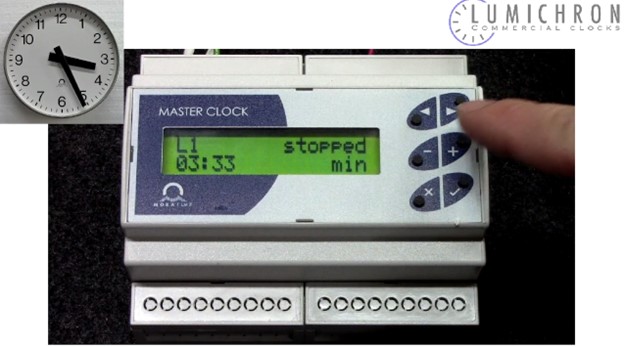We are pleased to introduce the upgraded controller clock HN-60 and HN-61. Compact in size with the same case dimensions as the former HN-50, this new model features the same basic functions:
– 2 x 16 characters in the LCD display
– 6 push buttons
– Synchronization by GPS. This is what’s new. Instead of needing a GPS-4500 which takes GPS and converts it to a DCF time-code signal, requiring 12v power to the unit, this unit simply requires a small mouse GPS antenna with SMA connector (pictured above)
– As with the HN-50, although stated in the manual, WWVB (radio signal from Fort Collins, CO) synchronization is not available
– 1 impulse line output for worker clocks, 24v bi-polar, with enough power to operate 16 Nu 90 type of movements
– A DCF output (so you could synchronize another master clock, such as an ETC-14)
– An illumination switching relay, on/off dusk/dawn self-adjusting daily with the GPS coordinates programmed-in with capacity of 12 amps/3000 VA at 120v.
– A 14 VDC output channel for use in charging batteries, if such a unit was on the front-end of this for back-up power supply
– Working temperature of -22 F to 158 F
The HN-61 Master clock unit will be especially useful in Post Clocks:
– The case in which we mount it in is compact – 9” x 4-1/2” wide x 3” deep
– The GPS antenna is small and the cable with the SMA connector reasonably short (16’).
– Wiring will be simpler – a plug vs connecting 4 very thin 24ga wires
We also note the terminal connection blocks are screw-type instead of push-pins so that should make for better connections and less accidental pull-out.
As with all master clocks, we recommend an overload protection device on the front-end. When we install these with a fused 24v AC power supply, this acts as the overload device. For straight 120v, there are in-line surge protectors available at Lowes or Home Depot. A back-up battery UPS type of device will also act as an overload protector.
The functions of the buttons are the same as the HN-50, which is good so we don’t have to re-publish all of our video’s and quick-sheet guides! As with all of our equipment, please don’t hesitate to call us for tech support when pushing buttons – it’s a lot easier over the phone than struggling to comprehend the navigation around the menus.
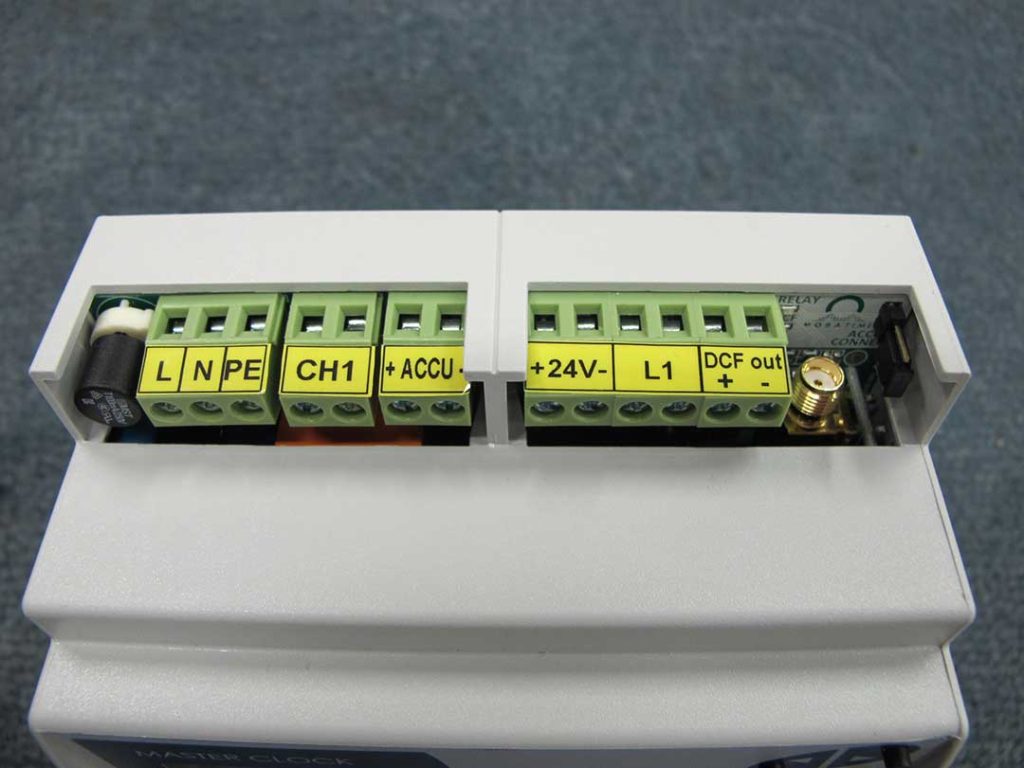
View of the terminal connections and GPS antenna SMA plug on the new HN-60 and HN-61 Master Clock from Mobatime
MOBATIME HN-60 and HN-61 Instructional Video